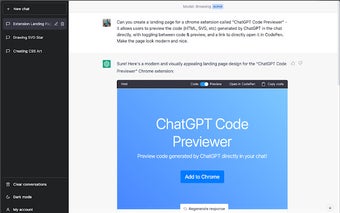ChatGPT Code Previewer: A Convenient Extension for Viewing and Editing Code
ChatGPT Code Previewer is a simple and useful extension for Chrome that allows you to render HTML, CSS, JS, SVG, and Markdown code generated by ChatGPT directly on the page. Developed by yangguang, this free extension eliminates the need for manual copy-pasting by displaying the rendered code directly in the chat thread, with a toggle switch between the code and the preview.
When using ChatGPT for coding questions, the extension outputs the raw code for you. Instead of copying and pasting the code into another application like CodePen, you can now view it instantly within the chat interface. This saves you time and effort, making it more convenient to review and analyze the code.
Furthermore, ChatGPT Code Previewer goes a step further by providing a one-click option to open the code in CodePen if you want to make any edits. This seamless integration allows for quick and easy editing without the hassle of manually transferring the code.
Whether you're a developer or a coding enthusiast, ChatGPT Code Previewer is a valuable tool that enhances your coding experience. With its ability to render HTML, CSS, JS, SVG, and Markdown code directly on the page and the option to edit code in CodePen with just one click, this extension streamlines your workflow and saves you valuable time.